Webhooks
Configure and listen to webhook events produced by Chargeflow to automatically notify your system of changes and trigger reactions.
Why Use Webhooks
When integrating with Chargeflow, you may want your applications to receive real-time notifications for specific events as they occur, such as being alerted when a new dispute event is received. Webhooks enable this functionality by allowing you to register an HTTP call to a publicly accessible endpoint of your choice. Chargeflow's APIs will trigger this endpoint whenever the specified event occurs.
By subscribing to webhooks, your app can react instantly to new dispute events without the need for periodic API checks. This approach improves efficiency, minimizes unnecessary API calls, and ensures your application stays up-to-date with the latest events in real time.
Enabling Webhooks
Chargeflow allows registration of webhook events through the Chargeflow UI Settings page, in the Developers section.
Please ensure to generate API Access Keys by clicking on Generate Keys button, and use them to make API calls back to Chargeflow.
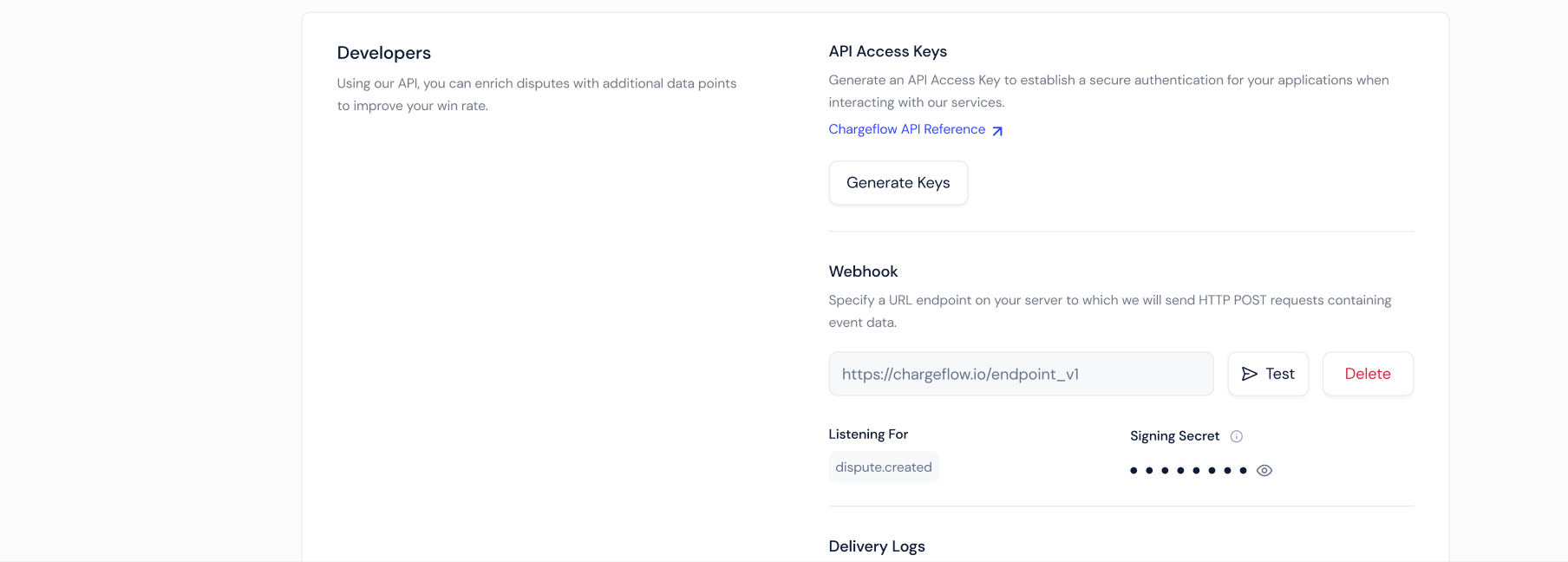
Upon registration, Chargeflow sends an HTTP POST message to the specified URL. Successful reception of the webhook event is confirmed by receiving a 2XX response (preferably 200). In the event of any other response, Chargeflow will attempt to resend the event until either a 2XX response or the maximum retry count or time is reached.
Each webhook carries essential details such as the webhook ID, creation date and time, event type, and its associated data payload.
Event Authentication
Each Webhook POST request coming from Chargeflow includes an HMAC signature in the X-Chargeflow-Hmac-Sha256 based on the body, path, and method of the request.
You can use this signature to verify the authenticity and integrity of the request on your side. This way, you can avoid reacting to unauthorized third-party calls to your public Webhook endpoint.
We highly recommend implementing this verification in production systems.
The Secret Key used to sign (and verify) the Webhook requests is available in the Chargeflow's Settings page together with other Webhooks configurations.
The API Secret Key used is currently the same as the primary API Access Keys generated
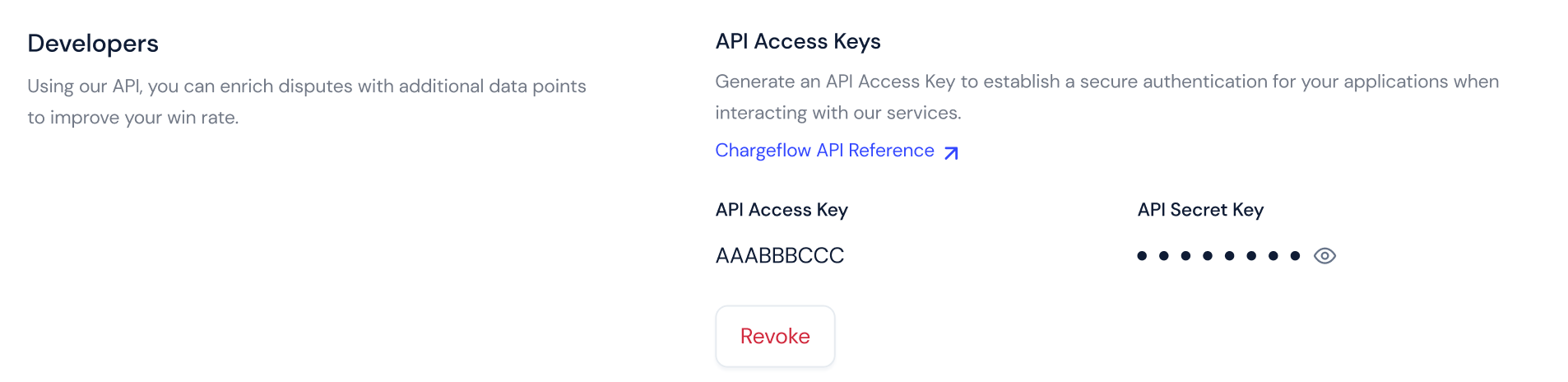
Example HMAC Verification Code
const crypto = require('crypto')
// Function to generate HMAC-SHA256 signature
function generateHmacSignature(data, secretKey) {
const hmac = crypto.createHmac('sha256', secretKey);
hmac.update(data);
return hmac.digest('hex');
}
function verifySignature(req) {
const receivedSig = req.headers['x-chargeflow-hmac-sha256'];
const method = req.method
const path = req.originalUrl
const body = JSON.stringify(req.body)
const dataToSign = `${method}\n${path}\n${body}`;
const secret = 'your_secret_key'; // Obtain from Chargeflow admin panel
const hash = generateHmacSignature(dataToSign, secret);
return receivedSig === hash;
}Configuring Webhooks
Enable Webhooks
As mentioned above, first, make sure to register the web-hook event through the Chargeflow Admin console.
Create a Handler
To handle the webhook call, you need to create a simple URL endpoint that:
- Handles POST requests with a JSON payload consisting of an event object.
- Quickly returns a successful status code (2xx) before any complex logic that could cause a timeout.
Example Endpoint
Below is an example NodeJS endpoint to handle a Chargeflow webhook. The actual implementation will depend on your system's language and chosen framework.
// This example uses Express to receive webhooks
const express = require('express');
const app = express();
// Match the raw body to content type application/json
// If you are using Express v4 - v4.16 you need to use body-parser, not express, to retrieve the request body
app.post('/webhook', express.json({type: 'application/json'}), (request, response) => {
const event = request.body;
// Optionally validate request signature against body from x-chargeflow-hmac-sha256 header
// Handle the event
switch (event.type) {
case 'dispute.ingested':
const disputeIngested = event.data;
// Then define and call a method to handle the dispute ingested event data.
// handleDisputeIngested(disputeIngested);
break;
// ... handle other event types
default:
console.log(`Unhandled event type ${event.type}`);
}
// Return a response to acknowledge receipt of the event
response.json({received: true});
});
app.listen(8000, () => console.log('Running on port 8000'));Testing Webhooks
Once your webhook is configured, you can request a test webhook payload in order to help you with developing your webhook integration.
Simply go to the Developer Settings section and hover over the Test button next to the webhook configuration.
You can then choose between various payloads (event types) to send to your webhook endpoint.
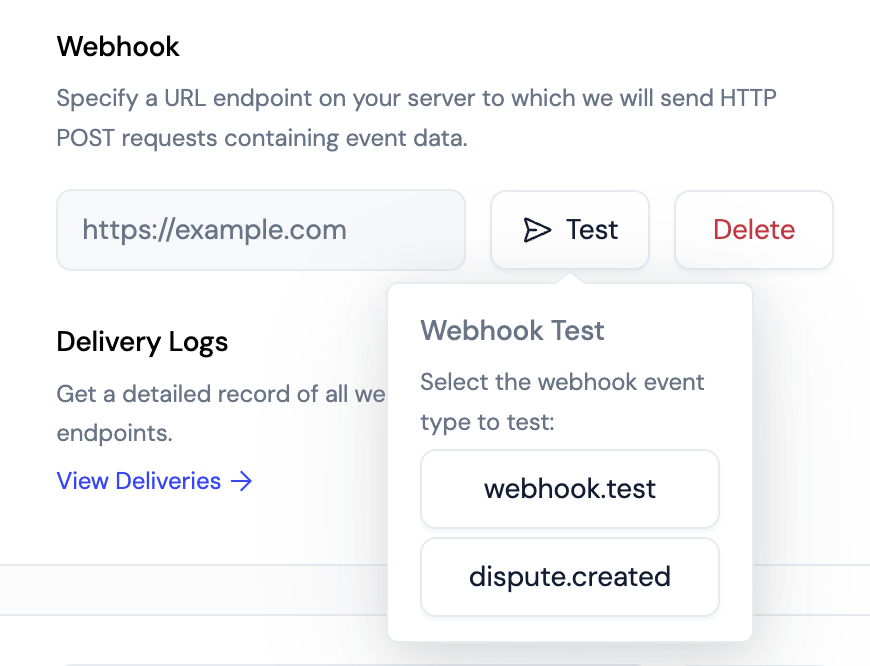
-
webhook.testcontains only a date field and is intended mainly to test the connection to your HTTP handler. -
dispute.createdsends a test payload in the format of the Dispute Created Webhook . The data is fully mocked and has no relation to any real dispute in the system. -
evidence.pdf.createdsends a test payload in the format of the Dispute Evidence Retrieval Webhook . The data is fully mocked and has no relation to any real dispute in the system.
List of Webhook event topicsWebhook Event Description dispute.createdOccurs whenever a new dispute is created. evidence.pdf.createdOccurs whenever a new evidence representment file is created.
Updated 5 months ago